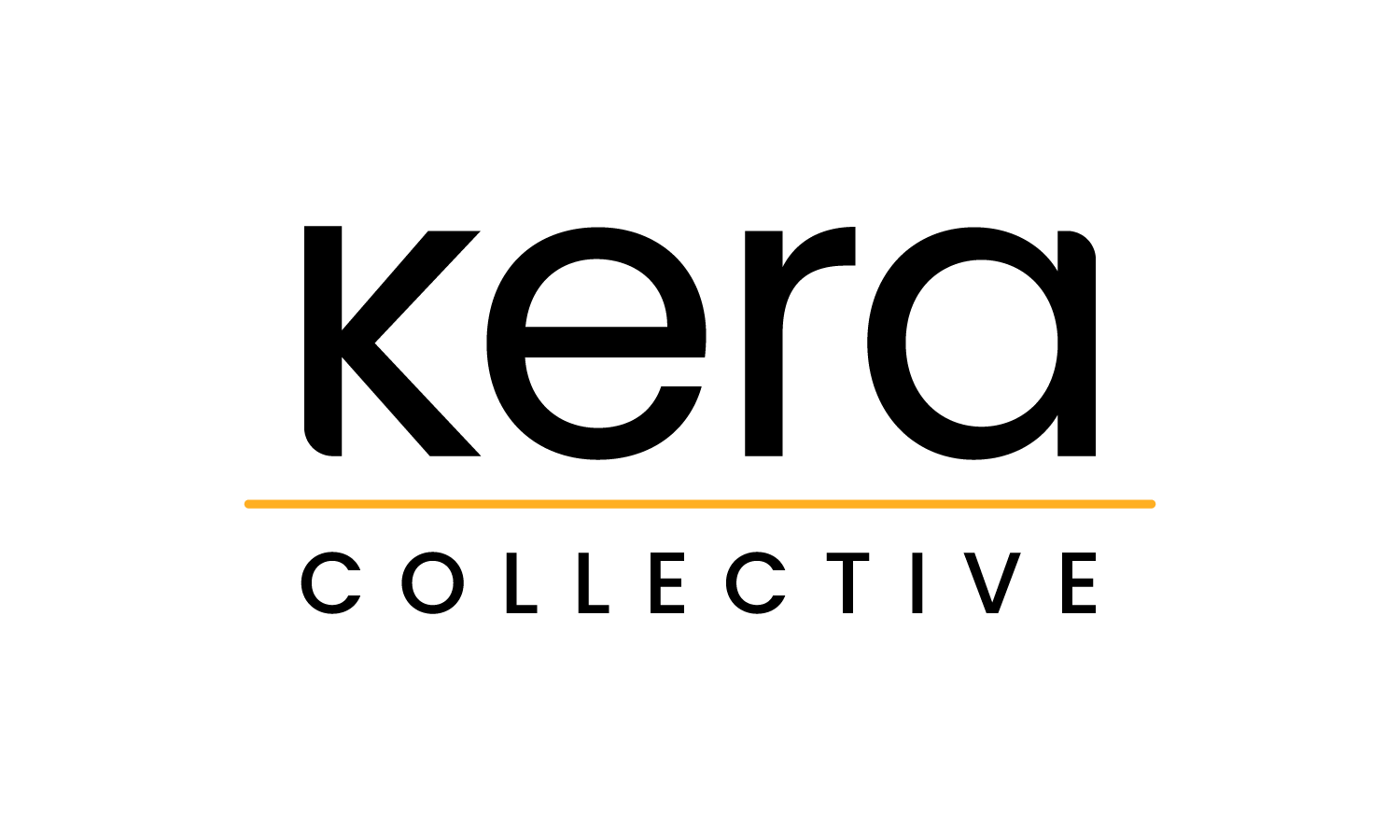5 Tips for Designing Digital Museum Content
By: Rachel Jackson
Digital museum content, such as digital exhibitions, online collections, and interactive experiences, is an excellent way to engage visitors and allow them to explore topics in more detail and on their own time. For instance, the National Gallery of Art recently shared that its website traffic has doubled since launching its daily puzzle game Artle in May 2022. By providing a unique, interactive experience, the National Gallery of Art has successfully encouraged more visitors to explore the many collections and programs the museum has to offer.
Like any project, however, crafting appealing digital museum content requires careful planning and strategy. Here are some tips on how to best prepare and present digital museum content that pulls people in and will have a lasting impact:
1. Decide on the content’s best format.
Consider whether the content should have its own separate website or simply a section on the museum’s existing website. For example, Poster House’s Poster Machine, a digital poster-making activity where visitors can design historically-influenced posters, is hosted on the museum’s website at postermachine.posterhouse.org. Hosting within the main website can make it easier for visitors to find the content without leaving the site. In comparison, the Wellcome Collection’s visitor submission-based digital exhibit Updating Happiness generates short quotes based on a happiness quiz and is hosted separately from the museum’s main website at updatinghappiness.com. Wellcome Collection may have chosen this option because using a different website host or site builder can open up new design or interactive elements that are not possible on its main website.
Also, consider whether the content should be one continuous scrolling page or span multiple web pages. This decision affects how visitors browse the content and can either increase or hinder how much time they spend with it. One of my favorite online collections, the Isabella Stewart Gardner Museum’s Online Collection, has a main homepage where visitors can view a few featured objects and use a search tool to venture deeper into the collection. It spans multiple web pages because each collection object has its own webpage that shares information about the object. Presenting content like this on one continuous page would overwhelm visitors and push them away from browsing the collection.
2. Be mindful of how the content is shared visually.
Colors, shapes, and icons can create a visually interesting and engaging experience. That said, think about building a color-friendly experience. An eccentric color scheme can be interesting to look at, but may exclude visitors with visual impairments. Use bright, vibrant colors sparingly to reduce eye strain or allow visitors to toggle the website’s color contrast. The Color Contrast Checker from the Paciello Group is a great resource for testing how colors will look together and includes a color blindness simulator.
Videos and audio are great ways to present content, but they should not be visitors’ only sources of information. Some visitors may prefer to read the content, or the media players might be incompatible with their web accessibility tools. The Web Accessibility Initiative (WAI) has a well-detailed resource for making audio and video media accessible.
Additionally, try not to include autoplay videos or audio. As the Nielsen Norman Group has shared, “when users arrive at a webpage, they don’t appreciate being surprised by video or audio content that begins playing without their consent. Video, and the accompanying audio, can confuse or distract users, and can interfere with their consumption of content on the page.”
3. Keep the navigation simple and accessible.
It can be exciting for a digital offering to have unique ways of exploring its content. However, you can actually reach more audiences with a concise, easy-to-use navigation system. Ensure that for any interactive elements, like the navigation links, clickable buttons, or search tools, it is easy to understand what actions these elements perform at a glance and that they are accessible to people of all ages and abilities. The phonograph icon could be a fun and unique way to represent a volume button, but not everyone may understand what it means. The Web Accessibility Initiative (WAI) also has a few tips on designing for accessibility that can be applied to digital museum content. An excellent example of a museum website that is simple, yet accessible, is the Van Gogh Museum website, which features a clean design and intuitive navigation.
4. Evaluate how visitors interact with the content and its overall effectiveness.
One of the many benefits of creating digital content is that it's often possible to set up tracking analytics to see how visitors interact with it. Museums like The Met use website analytics to “track the impact of each project in order to set priorities and allocate resources,” and help determine if their content is reaching its goals and key performance indicators. Website analytics services like Google Analytics can be used to track how long visitors stay within the specified content areas, what they are clicking on, and where they decide to head next.
I also recommend evaluating the content and obtaining visitor feedback through multiple research methods, such as interviews, focus groups, and visitor surveys. The results of these evaluations can then be used to improve visitors’ experiences with the digital content.
5. Think about long-term maintenance for the content.
For any digital content, it is also important to consider long-term maintenance and upkeep. Regardless of how it is designed or where it is hosted, ensure digital content is kept up to date. If the content is not continuously updated, think about how best to archive it or make it accessible to visitors in the future. I recommend archiving downloadable content on a free digital repository like GitHub.
As a frequent museum-goer, I love digital museum content because it can enhance and complement in-person museum visits or offer a unique experience I can access at home! By understanding the power of digital content and how to use it effectively, it is possible to create an enjoyable and enriching museum experience for all types of visitors. Using these tips as a guide, I recommend exploring digital museum offerings from around the world for inspiration on how to build digital content at your own museum.
Rachel Jackson is a User Experience (UX) researcher with expertise in enhancing the usability of cultural institution content. Her educational background includes a Master's in Museums & Digital Culture and an Advanced Certificate in User Experience. She has conducted audience research and evaluations for museums across the US and internationally. You can read about some of Rachel's UX projects on her website, racheljackson.co, and feel free to email her at rachel@racheljackson.co.